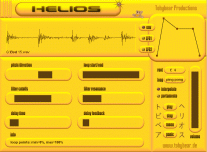| |
| Author |
Message |
Billy.bob
Joined: 15 Nov 2006
Posts: 3
Location: Guatemala
|
 Posted: Thu Mar 29, 2007 3:39 pm Post subject: Sound effects on voice Posted: Thu Mar 29, 2007 3:39 pm Post subject: Sound effects on voice |
 |
|
hi i just discovered your editor, i have voice recording i want to apply effects on.
I'm searching for a feature to produce a Darth vader voice, or a robot voice, is it possible ? thank you and keep up the good work!
_________________
Bizness iz bizness |
|
| Back to top |
|
 |
Rex
Site Admin

Joined: 05 Oct 2006
Posts: 797
|
 Posted: Sun Apr 01, 2007 8:24 pm Post subject: Posted: Sun Apr 01, 2007 8:24 pm Post subject: |
 |
|
You can use VST effects to change the voice. Click on the VST rack and load VST plugins .dll.
You can try to search for VST pitch shifter, vocoder, chorus, flanger, delay, you can experiment with all this kind of effect and make combination too. |
|
| Back to top |
|
 |
Billy.bob
Joined: 15 Nov 2006
Posts: 3
Location: Guatemala
|
 Posted: Mon Apr 02, 2007 5:55 pm Post subject: Posted: Mon Apr 02, 2007 5:55 pm Post subject: |
 |
|
Thank you, i 'll try to use some VST's
By the way it could be good to have some tutorials on this subject
_________________
Bizness iz bizness |
|
| Back to top |
|
 |
toxonic

Joined: 01 Apr 2007
Posts: 19
Location: germany
|
 Posted: Mon Apr 02, 2007 6:33 pm Post subject: Posted: Mon Apr 02, 2007 6:33 pm Post subject: |
 |
|
as i remember the darth vader voice, i'd say, it's only pitched down 3 or 4 semitones while keeping the same sample speed - this should be no problem with a simple pitch shifting/timestretching tool!
a computer-voice can be createtd with a vocoder - load the voice sample as modulator and try out a white noise loop as carrier! at the moment, i have no vocoder plug in use, but if you have hard problems, i will try to find out more.....
u can also use a text-to-speech synthesizer, on sourceforge.net you will find some freeware tools! |
|
| Back to top |
|
 |
Rex
Site Admin

Joined: 05 Oct 2006
Posts: 797
|
 Posted: Wed Apr 04, 2007 3:37 pm Post subject: Posted: Wed Apr 04, 2007 3:37 pm Post subject: |
 |
|
There are some interesting VST effects for using with the voice, you can check in this list on the forum : free VST list
look at the "spectral processing", there's some vocoder/pitch shifter |
|
| Back to top |
|
 |
monkeybumper

Joined: 11 Oct 2006
Posts: 42
|
 Posted: Sun Jul 01, 2007 1:41 am Post subject: Posted: Sun Jul 01, 2007 1:41 am Post subject: |
 |
|
|
|
| Back to top |
|
 |
AorphiA
Joined: 29 Jun 2007
Posts: 14
Location: USA
|
 Posted: Mon Jul 02, 2007 6:16 pm Post subject: Re: Sound effects on voice Posted: Mon Jul 02, 2007 6:16 pm Post subject: Re: Sound effects on voice |
 |
|
| Billy.bob wrote: | hi i just discovered your editor, i have voice recording i want to apply effects on.
I'm searching for a feature to produce a Darth vader voice, or a robot voice, is it possible ? thank you and keep up the good work! |
Hello Billy.bob,
I have a round about idea for you that will work. Go ahead and record a normal voice part that you want and save it as a wav file.
Go to -http://www.audio4fun.com and download the demo version of the AV Music Morpher 4.0 Gold Edition.
Once you download it and install it, open it up and load the .wav file and then you'll also notice several effects such as pitch etc, that you can alter the sound of the voice.
Once you set your effects, be sure that you go into your computers play control area, click on options, then click on properties and then choose recording and a selection of different recording options will display. Now... choose "What You Hear" and nothing else and once you do that make sure it is active and ready.
Now, pull up the Wavosaur and then use Wavosaur to do the recording, since the AV Music Mopher is only a demo, it will not allow you to save the file and so.... you'll by pass this and use the Wavosaur to record what it hears and you'll then be able to save what you hear that is coming from the AV Music Morpher and you'll be abe to have the applied effects that you are looking for.
At this point the effects should now be applied to the new recording that you have on the Wavosaur and you can now do as you wish with your new sound file.
Or... you can follow this link http://www.tobybear.de/p_insbag.html and download the insbag, which also includes other VST. The Helios works well with the Wavosaur and will do pitch shifting.
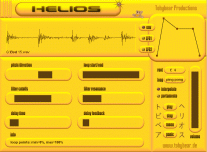
It loads a bit slow, but it does sound great and you will be able to do all kinds of cool stuff with it and it's completely free.
I hope this helps you.
Respectfully,
AorphiA  |
|
| Back to top |
|
 |
Billy.bob
Joined: 15 Nov 2006
Posts: 3
Location: Guatemala
|
 Posted: Tue Jul 10, 2007 11:08 pm Post subject: Posted: Tue Jul 10, 2007 11:08 pm Post subject: |
 |
|
i ll try that
thank you AorphiA & the others
i want a robot voice, i've not really found something good
_________________
Bizness iz bizness |
|
| Back to top |
|
 |
ankit96barthwal
Joined: 19 Jul 2014
Posts: 5
Location: India
|
 Posted: Sun Jul 20, 2014 9:59 am Post subject: talking tom voice Posted: Sun Jul 20, 2014 9:59 am Post subject: talking tom voice |
 |
|
Hi i am also looking that how can we turn a song or voice to sound like talking tom voice.
_________________
Thank You |
|
| Back to top |
|
 |
Rex
Site Admin

Joined: 05 Oct 2006
Posts: 797
|
 Posted: Sun Jul 20, 2014 7:35 pm Post subject: Posted: Sun Jul 20, 2014 7:35 pm Post subject: |
 |
|
| Hello, can you provide an audio example of what is called a "tom voice " ? thanks :! |
|
| Back to top |
|
 |
ankit96barthwal
Joined: 19 Jul 2014
Posts: 5
Location: India
|
 Posted: Mon Jul 21, 2014 4:12 am Post subject: talking tom audio sample Posted: Mon Jul 21, 2014 4:12 am Post subject: talking tom audio sample |
 |
|
https://www.youtube.com/watch?v=Whhkdm_i34E
here is the link to a video .....the animated cat singing over there. i wanna modify songs to match like his voice can u help me on how to do it.
_________________
Thank You |
|
| Back to top |
|
 |
thirty68158
Joined: 03 Sep 2014
Posts: 1
|
 Posted: Wed Sep 03, 2014 9:23 am Post subject: jammer Posted: Wed Sep 03, 2014 9:23 am Post subject: jammer |
 |
|
Is this the real tom voice ?
i know some cats, they have a grittier voice
maybe add some Grit VST
do you know a good Grit VST ? |
|
| Back to top |
|
 |
|