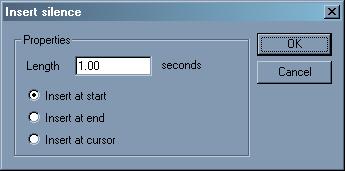| |
| Author |
Message |
ClassicMovieFan
Joined: 11 Feb 2014
Posts: 3
Location: San Francisco Bay Area
|
 Posted: Tue Feb 11, 2014 6:39 am Post subject: How to add content to start of MP3 track Posted: Tue Feb 11, 2014 6:39 am Post subject: How to add content to start of MP3 track |
 |
|
In converting my old WAV audiobooks to MP3 I am able to rip them with a program which allows combining tracks. Each WAV track is about 30-60 seconds and there are usually 99 per CD disc, so I mulitrack rip and combine about 20 WAV tracks into 1 MP3 track. So I can get an entire book of about 10 WAV CDs onto 1 MP3 CD disc.
Problem is that at the start of each combined MP3 track all of my players seem to SKIP the first second or so. It is not a big deal, but it would be nice if I could fix this. I've tried adding 5 seconds between tracks, which helps a bit, but still doesn't fix it completely.
I've tried different ripping programs and burners, and it just seems that since the WAV files are so short with NO blank air, that when they combine, there just isn't enough time at the start of a track for them to play corrrectly.
Is there a SIMPLE way to add blank audio space or -- I don't even care -- a dog growling or cat meowing or anything -- to the start of the combined MP3 tracks so when they play back the first second or so isn't "missing"?
This software may just be too advanced for me. I have read through everything, and quite frankly, don't understand most of it. ' ' '
Any help is appreciated, and if this program is too robust for me, maybe there is another simple way to achieve what I need.
Thanks much.
_________________
Jeanne |
|
| Back to top |
|
 |
Rex
Site Admin

Joined: 05 Oct 2006
Posts: 797
|
 Posted: Wed Feb 12, 2014 3:54 pm Post subject: Posted: Wed Feb 12, 2014 3:54 pm Post subject: |
 |
|
Hello,
i'm not sure to understand, it seems you want to add some silence at the start of a file :
to do that you can:
go to "Process" menu -> "Insert Silence" -> "Custom"
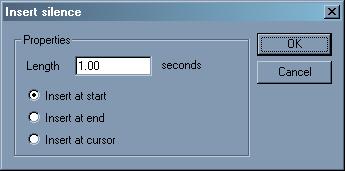
then enter the duration you want.
Tell us if this helps |
|
| Back to top |
|
 |
ClassicMovieFan
Joined: 11 Feb 2014
Posts: 3
Location: San Francisco Bay Area
|
 Posted: Thu Feb 13, 2014 5:53 pm Post subject: Thank you. Posted: Thu Feb 13, 2014 5:53 pm Post subject: Thank you. |
 |
|
Yes. That is exactly what I want to do.
I assume I can do so in an MP3 file, right?
I will try to figure out how to use the software.
I may need to ask for more help.
I am making a donation now and if I can get it to work, more later.
Thanks again. 
_________________
Jeanne |
|
| Back to top |
|
 |
Rex
Site Admin

Joined: 05 Oct 2006
Posts: 797
|
 Posted: Thu Feb 13, 2014 11:16 pm Post subject: Posted: Thu Feb 13, 2014 11:16 pm Post subject: |
 |
|
for saving as mp3 you have to use the "Export" feature from the "File" menu.
here's some hints on how to set up the mp3 exporting :
http://www.wavosaur.com/forum/export-as-mp3-with-wavosaur-lame-encoder-setup-t335.html
note that we have to update this information ! now it's different depending on if you are working in 32 or 64 bit
don't hesitate to ask if you have problems for setting the mp3 export |
|
| Back to top |
|
 |
ClassicMovieFan
Joined: 11 Feb 2014
Posts: 3
Location: San Francisco Bay Area
|
 Posted: Sat Feb 15, 2014 6:59 pm Post subject: Thank you once more. Posted: Sat Feb 15, 2014 6:59 pm Post subject: Thank you once more. |
 |
|
Got it to work. Had to use a different LAME dll.
Tried the link here but it wouldn't recognize it -- even after rebooting computer. But tried another one and voila! Works great!
I don't necessarily understand what I am "doing" but I just keep trying until I succeed. 
_________________
Jeanne |
|
| Back to top |
|
 |
|