| |
| Author |
Message |
wervedras
Joined: 28 Jan 2010
Posts: 5
|
 Posted: Wed Mar 19, 2014 4:08 pm Post subject: Demonstration of duration of a file Posted: Wed Mar 19, 2014 4:08 pm Post subject: Demonstration of duration of a file |
 |
|
| I would like to know whether there is a way to permanently showing the total time of a file. I can check it by opening "properties" but I prefer it always shown while running an audio. |
|
| Back to top |
|
 |
Rex
Site Admin

Joined: 05 Oct 2006
Posts: 797
|
 Posted: Wed Mar 19, 2014 9:13 pm Post subject: Posted: Wed Mar 19, 2014 9:13 pm Post subject: |
 |
|
Hello,
The time information is displayed in the "status bar" (for each sub-windows)
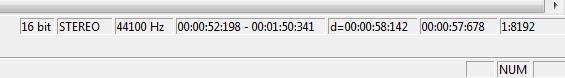
You can choose the format in: menu->Options->Sample display
time format HH::MM::SS
seconds
sample |
|
| Back to top |
|
 |
wervedras
Joined: 28 Jan 2010
Posts: 5
|
 Posted: Wed Mar 19, 2014 10:26 pm Post subject: Demonstration of duration of a file Posted: Wed Mar 19, 2014 10:26 pm Post subject: Demonstration of duration of a file |
 |
|
Hello,
Thank you very much for the rapid answer.
Unfortunately, it didn't help.
As HTML is off I can't demonstrate what I see in the status bar of my Wavosaur. Here I will try to describe it:
Whereas in the image you included in you answer the third part from the right apparently shows the total duration, I only see d= 00:00:00:000, and that permanently. I tried whether I could influence that indication: no success. Once I saw d=1.
May be you have an idea what is behind this error. I would be very grateful to get to know it.
My OS: Win 7 64x, WIndows updates current.
Wavosaur: 1.1.0.0 |
|
| Back to top |
|
 |
|
