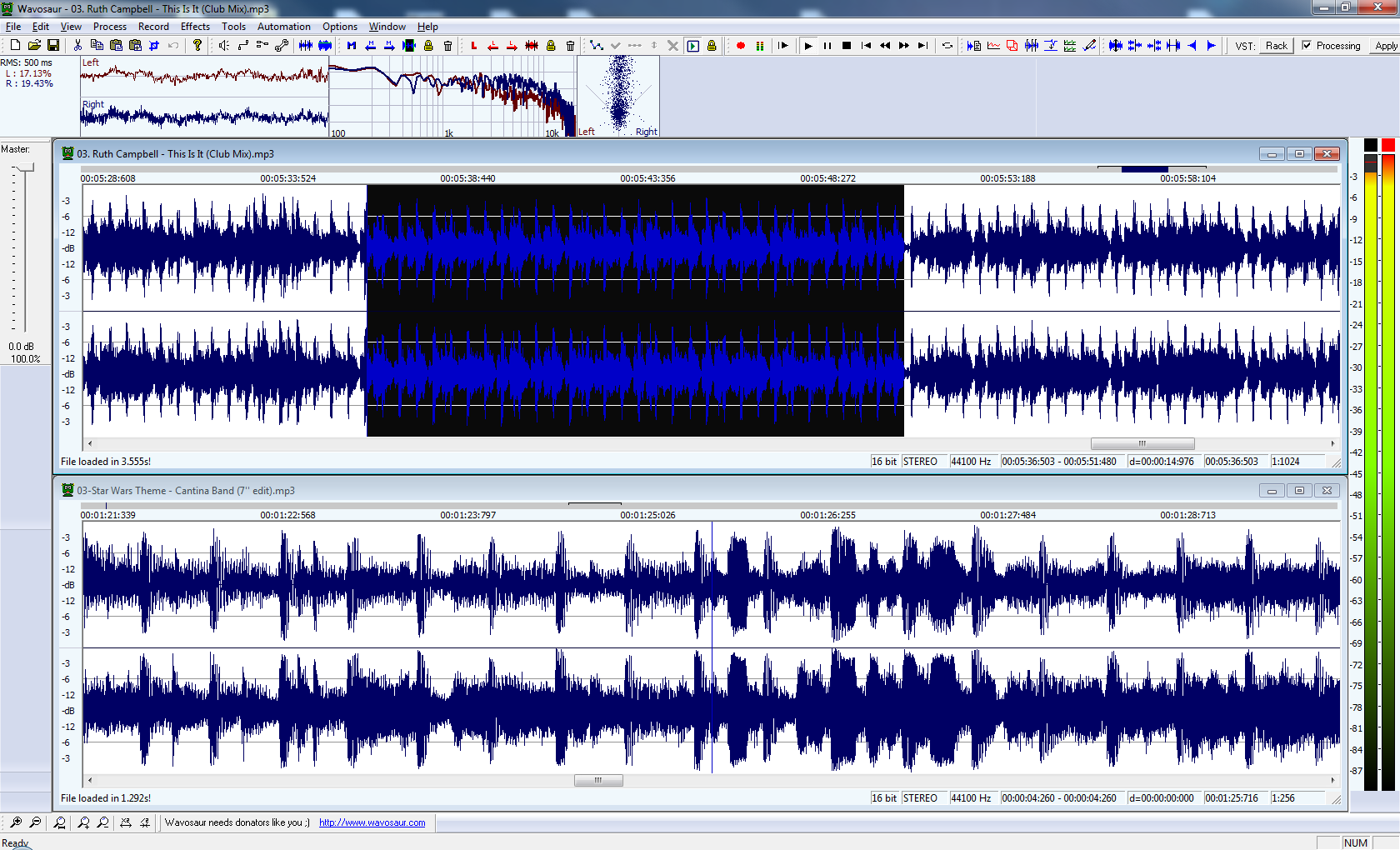| |
| Is Wavosaur good in the navy ? |
| YEAH! |
|
50% |
[ 1 ] |
| HELL YEAH!! |
|
50% |
[ 1 ] |
|
| Total Votes : 2 |
|
| Author |
Message |
Rex
Site Admin

Joined: 05 Oct 2006
Posts: 797
|
 Posted: Sat Feb 25, 2017 2:03 pm Post subject: [UPDATE!] WAVOSAUR 1.3.0.0 IS ON THE TRACKS Posted: Sat Feb 25, 2017 2:03 pm Post subject: [UPDATE!] WAVOSAUR 1.3.0.0 IS ON THE TRACKS |
 |
|
NEW UPDATE !!!
Wavosaur 1.3.0.0 is alive and kickin' !
it should have been released the first day of this year 2017, but the vybe wasn't viby enough
download it now => http://www.wavosaur.com/download.php
and DONATE NOW !!

OMG IT'S BIG :
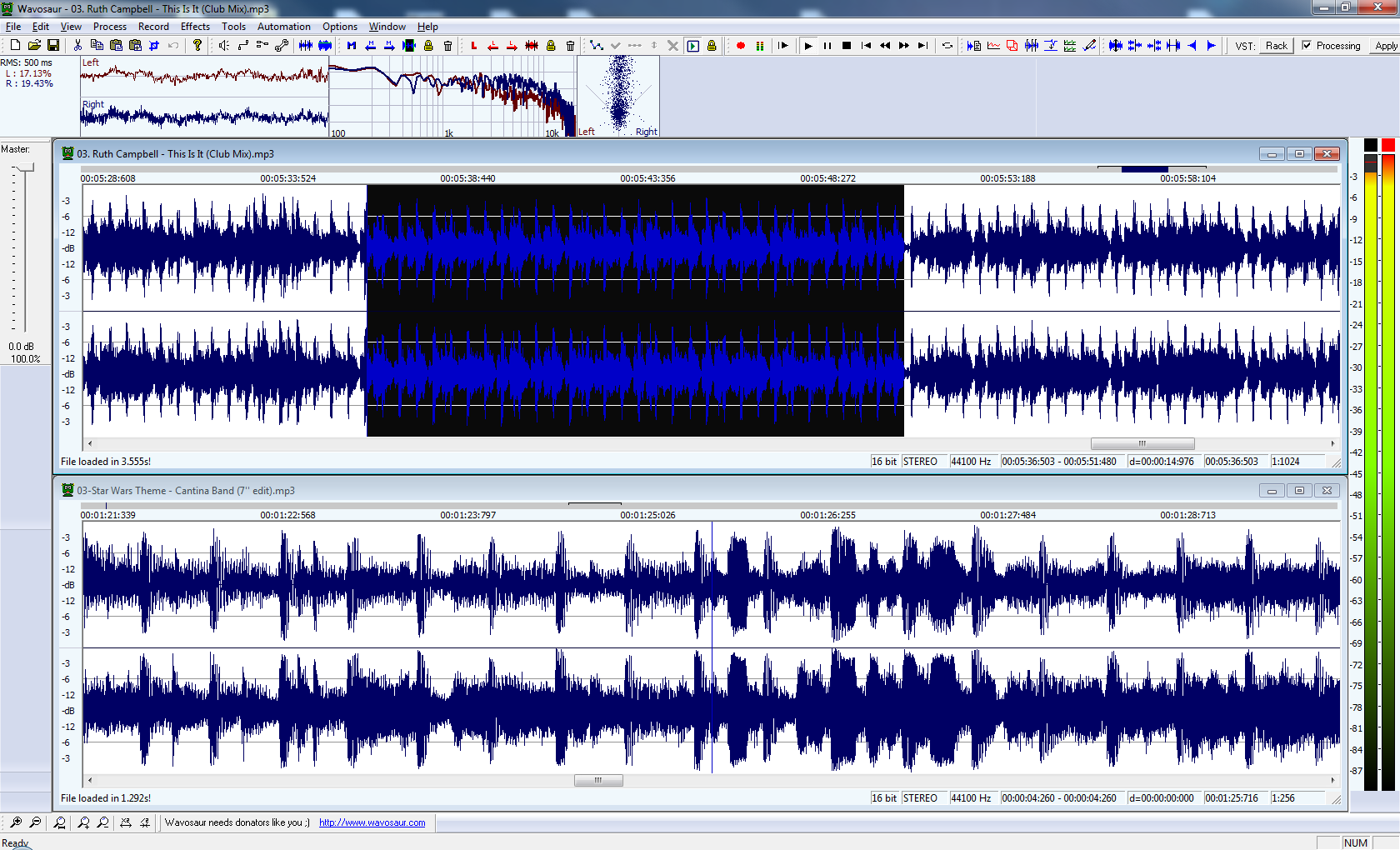 |
|
| Back to top |
|
 |
sinewav
Joined: 11 Sep 2013
Posts: 16
|
 Posted: Tue Feb 28, 2017 4:30 am Post subject: Posted: Tue Feb 28, 2017 4:30 am Post subject: |
 |
|
I like the new widgets, but I have limited space on my screen. How do you turn them on and off? They are not listed in the View menu with the others.
Thank you.
_________________
| Code: | \\-~-//
| @ @ |
`>===<`
asciisaur |
|
|
| Back to top |
|
 |
Wavosaur Main Developer
Site Admin

Joined: 30 Sep 2006
Posts: 507
Location: France
|
 Posted: Wed Mar 01, 2017 10:45 am Post subject: Posted: Wed Mar 01, 2017 10:45 am Post subject: |
 |
|
Work in progress 
_________________
~~~~~~~~~~~~~~~~~~
Wavosaur Main Developer
~~~~~~~~~~~~~~~~~~
http://www.wavosaur.com |
|
| Back to top |
|
 |
geoslake
Joined: 02 Feb 2009
Posts: 34
|
 Posted: Tue Mar 07, 2017 7:19 am Post subject: Posted: Tue Mar 07, 2017 7:19 am Post subject: |
 |
|
Thanks for the update guys ! Super happy to finally being able to do fades in/out with a kb shortcut !!
Only annoying thing to me, im using a dark, high contrast theme in windows 10, and there's now a white contour around elements (main waveform, vumeter etc) and its quite horrible to my eyes...
CHeers |
|
| Back to top |
|
 |
Wavosaur Main Developer
Site Admin

Joined: 30 Sep 2006
Posts: 507
Location: France
|
 Posted: Sun Mar 19, 2017 10:20 am Post subject: Posted: Sun Mar 19, 2017 10:20 am Post subject: |
 |
|
Ah ok.
Thanks for your comments 
_________________
~~~~~~~~~~~~~~~~~~
Wavosaur Main Developer
~~~~~~~~~~~~~~~~~~
http://www.wavosaur.com |
|
| Back to top |
|
 |
AllNight
Joined: 07 Jul 2014
Posts: 9
|
 Posted: Fri Mar 31, 2017 12:21 am Post subject: Posted: Fri Mar 31, 2017 12:21 am Post subject: |
 |
|
| sinewav wrote: | I like the new widgets, but I have limited space on my screen. How do you turn them on and off? They are not listed in the View menu with the others.
Thank you. |
You can drag them off the toolbar into the main area where they become windowed. You can then close the windows.
However, if you do this, it appears there is no way to get them back. 
Edit
I figured it out...
Close Wavosaur, go into the Wavosaur directory and open wavosaur.ini in a text editor, then find all "Visible=0" entries and change them to "Visible=1". Restart Wavosaur.
Needs to be on the "View" menu.  |
|
| Back to top |
|
 |
|