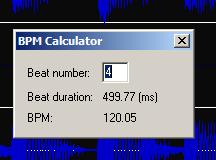| |
| Author |
Message |
federgast
Joined: 12 Oct 2008
Posts: 8
|
 Posted: Wed Oct 29, 2008 8:49 pm Post subject: Audio Calculator Posted: Wed Oct 29, 2008 8:49 pm Post subject: Audio Calculator |
 |
|
Hi guys, I have another idea: Do you think it could be a good idea insert a bpm calculator and a delay calculator? Other calculators?
I'm sorry, I'm not able to program otherwise I could help you with the wavosaur :-p |
|
| Back to top |
|
 |
Rex
Site Admin

Joined: 05 Oct 2006
Posts: 797
|
 Posted: Thu Oct 30, 2008 1:02 pm Post subject: Posted: Thu Oct 30, 2008 1:02 pm Post subject: |
 |
|
good idea, why not
something that belongs to the tools menu i think. |
|
| Back to top |
|
 |
Dandruff
Joined: 16 Dec 2006
Posts: 58
|
 Posted: Tue Nov 04, 2008 11:51 pm Post subject: Posted: Tue Nov 04, 2008 11:51 pm Post subject: |
 |
|
| I agree. That's would be very useful and unique! |
|
| Back to top |
|
 |
tommyD
Joined: 03 Mar 2008
Posts: 57
Location: on The One
|
 Posted: Wed Nov 05, 2008 11:31 am Post subject: Posted: Wed Nov 05, 2008 11:31 am Post subject: |
 |
|
+1
| Quote: | 7. Tempo Calculator
This would be REALLY useful for working with loops; I don’t know why so few editors have it. What I mean is: you select part of the audiofile, tell Wavosaur how many beats are in that part, and Wavosaur automatically calculates the tempo in bpm |
(Posted: Tue Mar 11, 2008 11:04 am; see http://www.wavosaur.com/forum/tommyd-s-really-long-and-really-greedy-list-of-frs-t541.html)
 |
|
| Back to top |
|
 |
Wavosaur Main Developer
Site Admin

Joined: 30 Sep 2006
Posts: 507
Location: France
|
 Posted: Wed Nov 05, 2008 11:55 am Post subject: Posted: Wed Nov 05, 2008 11:55 am Post subject: |
 |
|
I m definitely agree with you. :)
But, sorry, could you detail me a little more the feature you want?
Is it a simple dialog (or other) with a simple formula to deduce the bpm with the selection lenght and the sample rate (and other paameters).
Or is it a bpm finder: you open your wav and an algorithm deduce itself the average value of the tempo.
Thanks to describe me a little bit more.
Note that I very like this idea, for the second one I described, it must take more job, and I have to plan all that.
_________________
~~~~~~~~~~~~~~~~~~
Wavosaur Main Developer
~~~~~~~~~~~~~~~~~~
http://www.wavosaur.com |
|
| Back to top |
|
 |
Dandruff
Joined: 16 Dec 2006
Posts: 58
|
|
| Back to top |
|
 |
tommyD
Joined: 03 Mar 2008
Posts: 57
Location: on The One
|
 Posted: Wed Nov 05, 2008 4:13 pm Post subject: Posted: Wed Nov 05, 2008 4:13 pm Post subject: |
 |
|
| Wavosaur Main Developer wrote: | | Is it a simple dialog (or other) with a simple formula to deduce the bpm with the selection lenght and the sample rate (and other paameters) |
Yes.
| Wavosaur Main Developer wrote: | | Or is it a bpm finder: you open your wav and an algorithm deduce itself the average value of the tempo |
No.
Obviously I can't speak for federgast or anyone else; what I had in mind was:
1. highlight/select a section of the audio file
2. select "BPM Calculator" from the Tools menu
3. a dialogue box appears asking you to "Enter number of beats"
4. when you do so, Wavosaur tells you the tempo of the section in bpm.
...So for a two-bar drum loop in 4/4 you highlight the two bars, select "Tools > BPM Calculator", type "8", and Wavosaur tells you the tempo of the loop in bpm.
The maths is pretty straightforward, I know, but it'd be a real time saver :) |
|
| Back to top |
|
 |
tommyD
Joined: 03 Mar 2008
Posts: 57
Location: on The One
|
 Posted: Wed Nov 05, 2008 4:28 pm Post subject: Posted: Wed Nov 05, 2008 4:28 pm Post subject: |
 |
|
Ultimately, you could integrate it with the file menu, too. So once Wavosaur has calculated the tempo for you, you can tell it to add this information to the file, either as metadata or by simply adding it to the filename (i.e. if the tempo is 94 bpm, Wavosaur gives you the option of adding "_094" to the end of the filename).
But, erm, one thing at a time, you know... |
|
| Back to top |
|
 |
ZooTooK
Joined: 22 Sep 2008
Posts: 15
|
 Posted: Thu Nov 06, 2008 11:59 am Post subject: Posted: Thu Nov 06, 2008 11:59 am Post subject: |
 |
|
[quote="tommyD
Obviously I can't speak for federgast or anyone else; what I had in mind was:
1. highlight/select a section of the audio file
2. select "BPM Calculator" from the Tools menu
3. a dialogue box appears asking you to "Enter number of beats"
4. when you do so, Wavosaur tells you the tempo of the section in bpm.
...So for a two-bar drum loop in 4/4 you highlight the two bars, select "Tools > BPM Calculator", type "8", and Wavosaur tells you the tempo of the loop in bpm.
The maths is pretty straightforward, I know, but it'd be a real time saver :)[/quote]
This would be really useful for me too! |
|
| Back to top |
|
 |
Wavosaur Main Developer
Site Admin

Joined: 30 Sep 2006
Posts: 507
Location: France
|
 Posted: Sat Nov 08, 2008 12:03 pm Post subject: bpm dialog box in wavosaur Posted: Sat Nov 08, 2008 12:03 pm Post subject: bpm dialog box in wavosaur |
 |
|
Right 
Thanks for the description. It not seems very hard. I try to have a look at this point next days.
_________________
~~~~~~~~~~~~~~~~~~
Wavosaur Main Developer
~~~~~~~~~~~~~~~~~~
http://www.wavosaur.com |
|
| Back to top |
|
 |
tommyD
Joined: 03 Mar 2008
Posts: 57
Location: on The One
|
 Posted: Sun Nov 09, 2008 1:29 am Post subject: Posted: Sun Nov 09, 2008 1:29 am Post subject: |
 |
|
Cool! Thank you  |
|
| Back to top |
|
 |
Wavosaur Main Developer
Site Admin

Joined: 30 Sep 2006
Posts: 507
Location: France
|
 Posted: Sun Nov 09, 2008 3:16 pm Post subject: bpm calculator wavosaur dialog box Posted: Sun Nov 09, 2008 3:16 pm Post subject: bpm calculator wavosaur dialog box |
 |
|
Something like that 

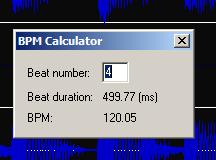
Added!
_________________
~~~~~~~~~~~~~~~~~~
Wavosaur Main Developer
~~~~~~~~~~~~~~~~~~
http://www.wavosaur.com |
|
| Back to top |
|
 |
ZooTooK
Joined: 22 Sep 2008
Posts: 15
|
 Posted: Mon Nov 10, 2008 12:22 pm Post subject: Posted: Mon Nov 10, 2008 12:22 pm Post subject: |
 |
|

Beat number... do you mean that the user should the "number of beats" in the selection?
Beat duration? Does that mean the length of the selection or the length of each beat. |
|
| Back to top |
|
 |
Wavosaur Main Developer
Site Admin

Joined: 30 Sep 2006
Posts: 507
Location: France
|
 Posted: Mon Nov 10, 2008 10:31 pm Post subject: Posted: Mon Nov 10, 2008 10:31 pm Post subject: |
 |
|
| ZooTooK wrote: | 
Beat number... do you mean that the user should the "number of beats" in the selection?
Beat duration? Does that mean the length of the selection or the length of each beat. |
- Select a file part
- Open the dialog box
- By default the beat number is 4 or the previous you entered.
- The bpm is displayed
The beat duration is simply the duration of 1 beat: if you entered 4 beats in 1 selection, then the beat duration is "selection time"/4.
_________________
~~~~~~~~~~~~~~~~~~
Wavosaur Main Developer
~~~~~~~~~~~~~~~~~~
http://www.wavosaur.com |
|
| Back to top |
|
 |
Rex
Site Admin

Joined: 05 Oct 2006
Posts: 797
|
 Posted: Mon Nov 10, 2008 11:08 pm Post subject: Posted: Mon Nov 10, 2008 11:08 pm Post subject: |
 |
|
| ZooTooK wrote: |
Beat number... do you mean that the user should the "number of beats" in the selection?
|
i don't understand, is a word missing here between "should" and "the" ? |
|
| Back to top |
|
 |
|