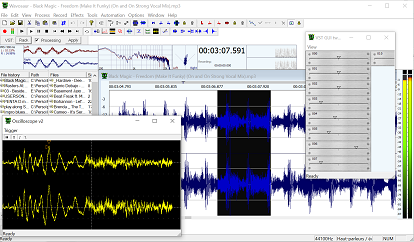Wavosaur screenshots 2 : oscilloscopes and analyzers
Audio editing, spectrum analysis, VST rack and other tools, this section shows you screenshots from
the differents windows of the Wavosaur free audio editor.
Click on the image to open a larger view.
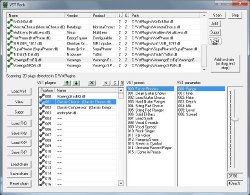 The VST Rack plugin window
The VST Rack plugin windowIn this simple window, you can chain the VST effect plugins and select/load/savet presets and chains.
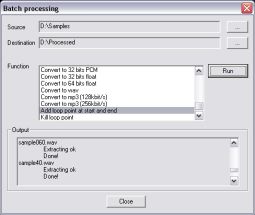 Wavosaur batch processor
Wavosaur batch processorProcess many files at one time, with the Wavosaur batch process : convert/auto trim/add effect to an entire folder of audio files
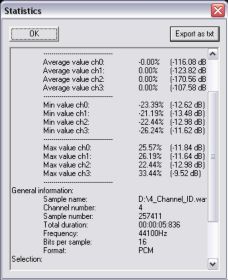 Wavosaur statistics window
Wavosaur statistics windowRMS power, min and max sample values, average value
You can see all the information per channel.
Wavosaur screenshots