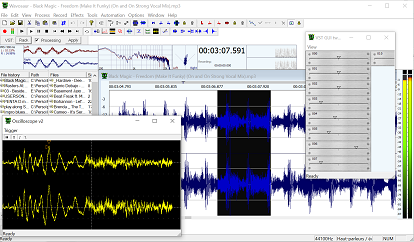Wavosaur frequently asked question
Q: Where can I get the latest version of Wavosaur ?
A: Check the download page.
Q: How do I upgrade Wavosaur ?
A: Wavosaur comes as a simple executable, you can safely replace the old
Wavosaur exe version with the new. You can keep your old .cfg file if
you want Wavosaur to remember your personal settings.
Q: Where is the installer ?
A: Wavosaur doesn't need installer, it doesn't write zillion of files
everywhere on your hard disk. Just download it and run the executable.
Q: Why is it grayed ?
A: The development of Wavosaur is active, some features are implemented
but not fully tested, they appear grayed, and these are features to be
implemented in future releases if we can feel a real interest from the
public though encouragements and donations.
Q: How can i install VST effects to use with Wavosaur ?
A: Wavosaur load .dll plugins effects, it doesn't scan a special folder,
just locate your VST dll plugin and load it.
You can also save effect chain settings and recall the entire chain.
Q :Where can I find more help ?
A: You can find short tutorials on our website,
don't forget to check our support
forum too.
Q: Can i use Wavosaur with a non ASIO soundcard ?
A: Yes you can, Wavosaur supports also windows MME drivers, but you
can also try the ASIO4All drivers
to get better performances.
Q: How to save as mp3 ?
A: Export
as MP3 with Wavosaur, lame encoder setup Converting
MP3 to WAV
Q: I want to record my old LP, and i want to break free, what samplerate should i use ?
A: best sampling rate for recording vinyl?
Q: Where is the Linux version ? i want it now
A: Wavosaur is Windows only but it has been reported to work under Ubuntu with the Wine emulator
Ubuntu Support