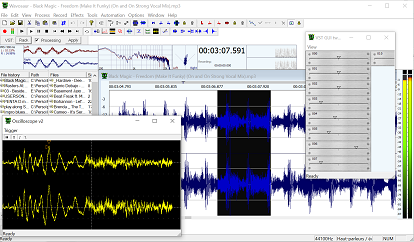Wavosaur features
General features
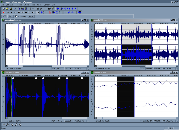 Multiple Document Interface for working with many files in one session
Multiple Document Interface for working with many files in one session
All classic editing functions : cut, copy, paste, paste mix, paste
replace/insert, paste to new file, trim/crop, delete, undo.
Many processing options: mute, channel convert (stereo->mono, mono->stereo),
insert silence, change volume, normalize level, fade in/out, invert/flip,
undo.
Accurate waveform representation, fast zoom in/out, clean easy to
use interface Right mouse to scroll/display context menu. Skinable
editor look.
Advanced features
Resample, bit-depth convert (8,16,24,32 bits), pitch shift, vocal
removal, DC offset removing, auto-trim, silence remover, interpolate,
auto detect region, crossfade loop, exporting multiple wav file from
regions.
Wavosaur can import, save and edit loop points & markers informations
in wav files. Snap to zero-crossing.
Batch processing : apply process/effect/VST effects to an entire folder.
Export files as text for using in software such as Matlab, Excel or
PSpice.
Audio capabilities
ASIO support. ![]()
Audio routing, multichannel support, audio output samplerate up to
192 KHz, 24 bits.
Record from your soundcard input (line in, mic input). Real time resampling.
Loads wav, mp3, aif, aiff, ogg vorbis, raw binary, au/snd, ADPCM Dialogic vox,
Akai S1000 sample, Amiga 8svx & 16svx, wavpack.
Support for multichannel wav, 8 bits, 16 bits, 24 bits, 32 bits PCM,
32 bits float, 64 bits float @ any samplerate.
Import any binary files, export multiple files from markers. Export
MP3 (support for lame encoder).
Save loop points and markers information for using in software samplers.
VST processing
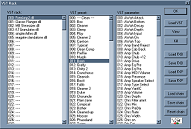 Wavosaur provides a solid VST effect plugin support.
Wavosaur provides a solid VST effect plugin support. ![]()
You can chain VST effects in a virtual rack, save and recall your
chains.
You can tweak the effect and listen to the processed audio in real
time.
Wavosaur can load & save presets for VST effects.
Wavosaur can display several VST GUI at one time.
Analysis features
 Detailed
statistics : RMS power, min & max value per channel.
Detailed
statistics : RMS power, min & max value per channel.
Frequency analysis : 2D spectrum & 3D spectrum, sonogram.
Real time oscilloscope for monitoring audio input and output.
Synthesis features : waveform generator, frequency impulse train (useful
for calibration and measurement) and frequency sweep.
Special features
Volume enveloppe automation : multi point enveloppe editing.
Slicing/auto-slice.
Wavosaur commands can be triggered by an external MIDI controller
: play, stop, record, rewind, fast forward, toggle windows, go to
markers, go to start, control output volume.
Feel free to ask for features in the feature request forum.