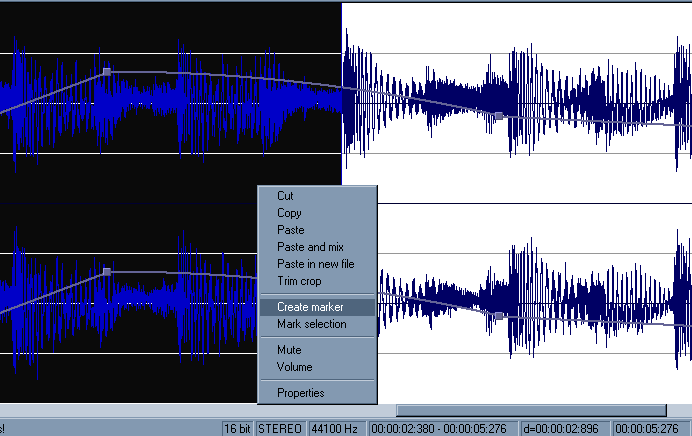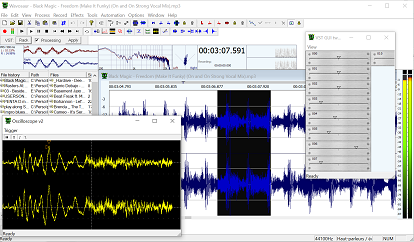6.2. Basic audio editing
Basic features can be accessed from menu/toolbar/shortcuts:
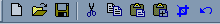
delete DEL cut CTRL+X copy CRTL+C paste CTRL+V trim/crop CTRL+T undo CTRL+Z
Note about paste:
Paste is inserting the clipboard data at cursor
If there's a selection you have two options :
- paste replace (default behaviour) : the selection is replaced by the clipboard.
- paste insert : the clipboard is inserted at cursor without replacing selection.
You can copy/paste from one file to another,
note that if the samplerate between source and destination files are different, the clipboard is not resampled.
Note about channel:
At the moment, copy/paste between two files with different channels number is not allowed.
A context menu can be displayed on right click, see the editor configuration window