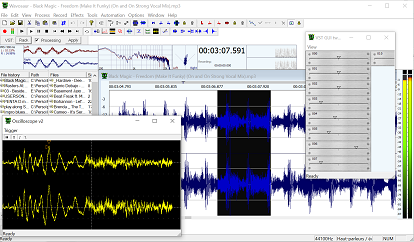3.2. Audio routing
Go to menu Options -> Audio routing
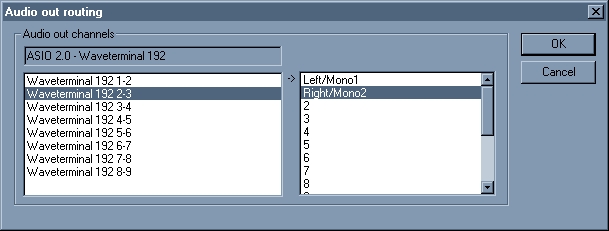
Depending on your soundcard/drivers you can have more than two outputs.
This configuration window lets you choose the routing for audio output.
The left tab displays your soundcard outputs.
The right tab displays the Wavosaur channels (= the .wav channels)
Select in the left tab the soundcard audio output, and make it match to the wav channel you want.
- You can send the main stereo channels (0 & 1) to all your outputs.
- You can send all the 16 wav channels to different outputs (if you have enough audio out!) for multichannel wav.
- You can invert left & right outputs.
- Etc.